
27,500৳
29,000৳

34,800৳
35,500৳

68,900৳
72,500৳

37,500৳
42,500৳
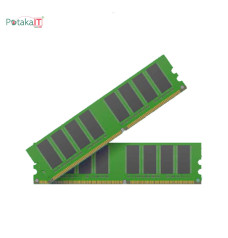
276,500৳
280,000৳
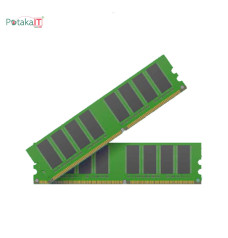
250,000৳
260,000৳

230,000৳
240,000৳

8,900৳
9,500৳

14,000৳
-228x238.jpg)
9,000৳
9,600৳

24,800৳
26,500৳

32,500৳
36,000৳

62,000৳
65,000৳

30,000৳

10,200৳
11,000৳

58,000৳
67,500৳

31,500৳
30,000৳

17,800৳
18,800৳
/kingston/fury-beast-8gb/kingston-fury-beast-8gb-3200mhz-ddr4-desktop-ram-228x238.jpg)
9,000৳
9,300৳

54,000৳
60,000৳

22,000৳
23,000৳

30,000৳
32,000৳

26,300৳
28,800৳

26,300৳
28,500৳
Random Access Memory (RAM) is a crucial component in any desktop computer, playing a vital role in determining the system's performance. RAM temporarily stores data that the CPU needs to access quickly, making it essential for multitasking, running applications, and handling large files. This guide will explore what desktop RAM is, its types, key features, and how to choose the right RAM for your needs.
DRAM (Dynamic Random Access Memory): The most common type of RAM used in desktops, DRAM requires periodic refreshing of data to retain it. The main variant used in modern desktops is SDRAM.
SDRAM (Synchronous DRAM): SDRAM synchronizes with the system's bus speed, making it faster than traditional DRAM. The two main types are DDR (Double Data Rate) and its subsequent generations (DDR2, DDR3, DDR4, DDR5).
ECC RAM (Error-Correcting Code RAM): ECC RAM can detect and correct data corruption, making it ideal for servers and workstations where data integrity is critical. It is typically more expensive and slightly slower than non-ECC RAM.
Non-ECC RAM: Standard RAM used in most consumer desktops, providing adequate performance for general computing tasks without the error-correcting capabilities of ECC RAM.
Capacity: Measured in gigabytes (GB), the capacity of RAM determines how much data it can store temporarily. More RAM allows for better multitasking and handling of larger files. Common capacities range from 4GB to 64GB or more.
Speed: Measured in megahertz (MHz), RAM speed (also called frequency) indicates how quickly data can be read from or written to the RAM. Higher speeds can improve overall system performance, especially in memory-intensive applications.
Latency: Measured in clock cycles, latency (also known as CAS latency or CL) indicates the delay between a command given to RAM and the data being available. Lower latency means faster data access.
Form Factor: Desktop RAM typically comes in the DIMM (Dual Inline Memory Module) form factor, with variations like UDIMM (Unbuffered DIMM) and RDIMM (Registered DIMM) for different use cases.
Channels: Modern motherboards support dual-channel, quad-channel, or even octa-channel memory configurations, allowing multiple RAM modules to work together for increased bandwidth and performance.
Voltage: Lower voltage RAM consumes less power and generates less heat, which is beneficial for overall system efficiency and stability.
Improved Multitasking: More RAM allows for smoother multitasking, enabling you to run multiple applications simultaneously without slowdowns.
Faster Application Performance: Applications, especially memory-intensive ones like video editing software, games, and virtual machines, run more efficiently with adequate RAM.
Enhanced System Responsiveness: Upgrading RAM can significantly reduce load times and improve system responsiveness, making everyday tasks quicker and more enjoyable.
Future-Proofing: Investing in more RAM ensures your system can handle future software updates and applications, extending its useful lifespan.
Check Compatibility: Ensure that the RAM is compatible with your motherboard. Check the motherboard's specifications for supported RAM types, maximum capacity, and speed.
Determine Your Needs: Consider how you use your computer. For general use, 8GB to 16GB of RAM is typically sufficient. For gaming, content creation, and professional applications, 16GB to 32GB or more may be necessary.
Speed and Latency: Higher speed and lower latency RAM can provide performance benefits, but the difference may not be noticeable for all tasks. Balance speed and latency based on your specific needs and budget.
Dual or Quad Channel: Utilize dual or quad-channel configurations by installing RAM modules in matched pairs or sets. This can significantly improve memory bandwidth and performance.
Brand and Warranty: Choose RAM from reputable brands known for quality and reliability, such as Corsair, G.Skill, Kingston, and Crucial. Look for products with good warranties and customer support.
Corsair: Known for high-performance RAM, Corsair's Vengeance and Dominator Platinum series are popular for their reliability and speed.
G.Skill: G.Skill's Ripjaws and Trident Z series offer excellent performance and aesthetics, making them a favorite among gamers and enthusiasts.
Kingston: Kingston's HyperX series provides a range of options for different performance needs and budgets, known for their reliability and stability.
Crucial: Crucial's Ballistix series is well-regarded for its balance of performance, affordability, and compatibility.
Desktop RAM is a vital component that directly impacts your computer's performance, multitasking capabilities, and overall user experience. By understanding the different types, key features, and benefits of RAM, you can make an informed decision that best suits your needs and budget. Whether you are building a new system or upgrading an existing one, investing in the right RAM can significantly enhance your computing experience, ensuring smooth and efficient operation for years to come.